Convey a powerful message in any language
Make audiences from any country feel at home on your website and skyrocket your conversions! Multilingual Content allows you to modify your website to fit the needs of your local audiences, making it reach more people, generate more traffic, and enhance the user experience. Create and manage your content efficiently in any language, leveraging easy-to-use site structure, language-specific workflows, and localized user interfaces. Discover expert tools for best practices in delivering perfectly localized content.
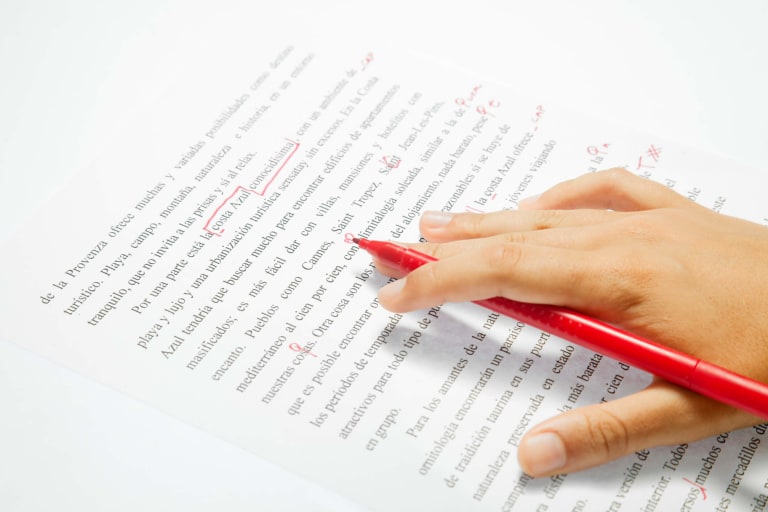
Create site structures for different languages
Create perfectly independent, neat site structures for each localization and its language. Make sure that you, your visitors, and Google find what they’re looking for, no matter the language.
Manage translated content with ease
No more chaos with translating your pages. Consolidate all your ongoing or planned localizations, and keep informed on what’s ready for publishing and what’s yet to be finalized. With translation workflows, you’ll streamline the work of content writers, translators, proofreaders, and approvers and eliminate the speedbumps on the road to delivering localized content in all languages.

Fallback to a default language
No translation yet? No problem! The default language will always become your lifeboat in case the localization isn’t complete, thanks to the reliable Fallback. Avoid delay, deploy your website or add new content within any localization even if you’re still missing a few translated pieces.
Use Smart Language Selection
Provide your website visitors with a flawless user experience by automatically displaying appropriate content culture, based on a domain name or browser’s settings. Gain trust and loyalty of your users and customers by creating impressions instantly adapted to their culture.

Customize language aliases in URLs
Create your multicultural websites’ URLs conveniently by defining your own culture aliases and distinguish different languages in a user-friendly way. With Kentico Xperience, the process is so simple that system administrators manage to set it up without relying on developers.
Encoding made easy
Rely on unfailing compatibility with any language and its special characters. Thanks to all content being stored in UNICODE and displayed in UTF-8 or UTF-16 encoding, no language localization in its scripted form is a barrier for you to provide a seamless localized user experience.
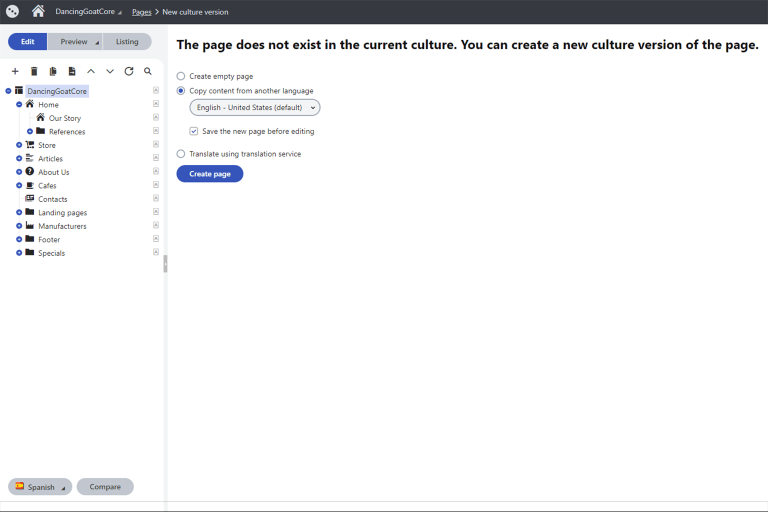
Localized interface for better ease of use
Enjoy the increased level of comfort and familiarity when using Kentico Xperience. With the digital experience platform’s interface available in many language versions, you can feel confident that language won’t be a barrier when leveraging all the expert features. The tool’s flexibility even allows for creating your own translated version or changing the wording to better align with your terminology.
Use Language-Specific Workflows
Keep the processes in each language tidy and organized. Define individual workflows for each language and assign different people to them, increasing the efficiency of cooperation. Choose users authorized to edit a particular localization to stay on top progress in each language version.

Create site structures for different languages
Create perfectly independent, neat site structures for each localization and its language. Make sure that you, your visitors, and Google find what they’re looking for, no matter the language.
Manage translated content with ease
No more chaos with translating your pages. Consolidate all your ongoing or planned localizations, and keep informed on what’s ready for publishing and what’s yet to be finalized. With translation workflows, you’ll streamline the work of content writers, translators, proofreaders, and approvers and eliminate the speedbumps on the road to delivering localized content in all languages.

Automatically convert time into any format
Avoid confusion and provide local users and visitors with date and time automatically adapted to their timezone. Besides, even the format of the dates and number is adjustable for your visitors’ convenience and an increased ease-of-use.
Try Kentico
Beat the competition and start delivering results with the only digital experience platform that combines advanced capabilities, a short time to value, and ease of use.
Key content management features
Page Builder
Structured Content
Manage different content types and create structured content you can reuse across multiple sites and channels.
Digital Asset Management
Create media libraries to store images, music, videos, PDFs, presentations, and more, and display them in various channels.
Multilingual Content
Manage websites in any number of languages. Display relevant language versions and stay on top of translated pages.
Workflows and Versioning
Define workflow steps to track, manage, and approve content throughout the content lifecycle.